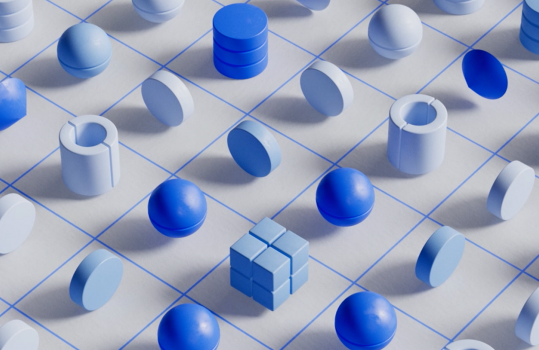How to fight against phishing?
Phishing remains the top initial access vector, identified in 41% of incidents. 1 in 100 emails we receive today is a potential phishing email. Phishing attacks can have a significant impact on a company’s finances, reputation, and operations. Therefore, companies need to take steps to protect themselves against these types of attacks, such as implementing cybersecurity training and awareness programs for employees, using email filtering and other security tools, and regularly monitoring their systems for potential threats.
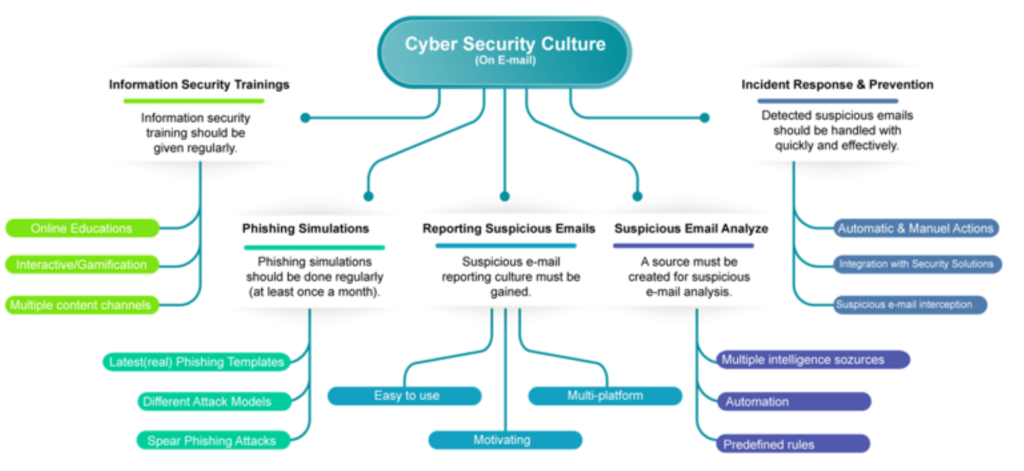 What is Phishing?
What is Phishing?
Phishing is a type of cyber-attack where an attacker tries to steal sensitive information, such as login credentials, credit card numbers, or other personal information, by tricking the victim into believing that they are interacting with a legitimate and trustworthy entity, such as a bank, social media platform, or online retailer.
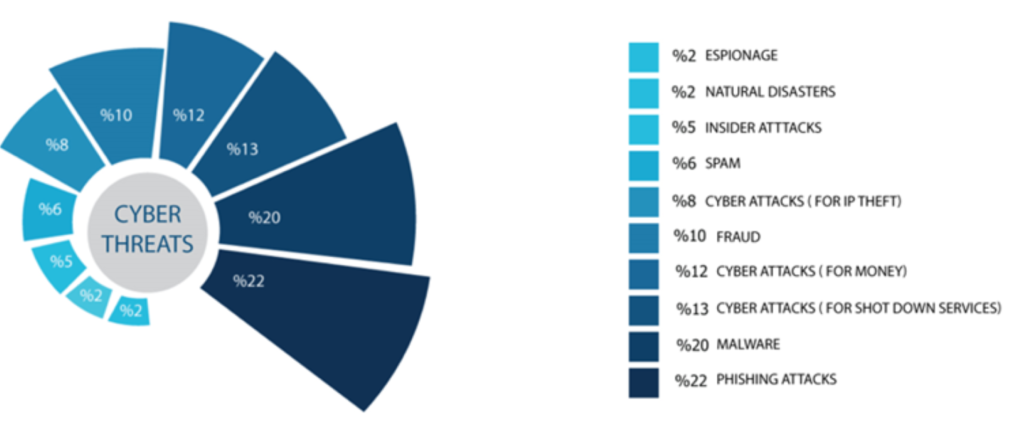 Types of Phishing
Types of Phishing
Here are some examples of phishing types:
- Email phishing: This is the most common type of phishing attack, where the attacker sends an email that looks like it is from a legitimate source, such as a bank or a social media platform, and asks the victim to click on a link or provide their login credentials.
- Spear phishing: This is a more targeted form of phishing where the attacker sends personalized emails to specific individuals or organizations. The attacker may use information obtained from social media profiles or other sources to make the email appear more convincing.
- Smishing: This type of phishing attack is carried out via text messages or SMS. The attacker may send a message with a link that directs the victim to a phishing site or asks them to provide personal information.
- Vishing: This is a type of phishing attack that is carried out over the phone. The attacker may pretend to be a representative from a legitimate organization, such as a bank or a government agency, and ask the victim to provide personal information or make a payment.
- Clone phishing: In this type of attack, the attacker creates a copy of a legitimate website, such as an online retailer or a social media platform, and lures the victim to enter their login credentials or other sensitive information.
- Whaling: This is a type of phishing attack that targets high-level executives or individuals with access to sensitive information within an organization. The attacker may send an email that appears to be from a trusted source, such as a legal or financial institution, and asks the victim to provide confidential information or make a payment.
Why is Phishing Important?
Phishing attacks can have serious consequences for companies, including:
- Data breaches: If an employee falls for a phishing scam and provides their login credentials or other sensitive information, the attacker can gain unauthorized access to the company’s systems and data.
- Financial loss: Phishing attacks can also result in financial losses for companies. For example, an attacker may use stolen credentials to initiate fraudulent transactions or make unauthorized purchases.
- Reputation damage: If a company is hit by a phishing attack, it can damage its reputation and erode customer trust. This can lead to a loss of business and revenue.
- Legal and regulatory issues: If a company fails to protect sensitive information or comply with relevant regulations, it may face legal and regulatory consequences. For example, companies may be subject to fines or legal action if they fail to comply with data protection regulations.
- Disruption of business operations: Phishing attacks can also disrupt business operations by causing downtime, loss of productivity, and increased IT support costs.
How to Identify Phishing Emails?
Here are some best practices that can help identify phishing emails:
- Check the sender’s email address: Phishing emails often use email addresses that are similar to legitimate ones but contain slight variations or misspellings. Before clicking on any links or providing any information, check the email address of the sender to ensure that it is legitimate.
- Be cautious of urgent or threatening messages: Phishing emails often use urgent or threatening language to create a sense of urgency and prompt the recipient to take action without thinking. If you receive an email that seems overly urgent or threatening, take a moment to verify its authenticity before taking any action.
- Look for grammatical errors and inconsistencies: Phishing emails often contain grammatical errors or inconsistencies in language or formatting. Legitimate companies and organizations usually take care to ensure that their communications are error-free.
- Hover over links before clicking: Phishing emails often contain links that direct the recipient to fake websites designed to steal their information. Before clicking on any links, hover your mouse over them to see the URL that they are pointing to. If the URL seems suspicious or does not match the legitimate website, do not click on it.
- Beware of requests for personal information: Phishing emails often ask for personal information, such as login credentials or credit card numbers. Legitimate companies and organizations usually do not request sensitive information in this way. If you receive an email asking for personal information, be cautious and verify its authenticity before providing any information.
How to Train Employees to Recognize Phishing Attempts?
Cyber threats are constantly evolving. It is important to provide ongoing training to employees to help them recognize phishing attempts and keep them up to date on the latest threats.
By using security awareness computer-based training (SACBT) solutions and phishing simulation platforms like Olta.la, and mimicking real-world phishing attempts, companies can train employees on how to recognize and respond to phishing attempts, and create a culture of cybersecurity awareness within their organization.
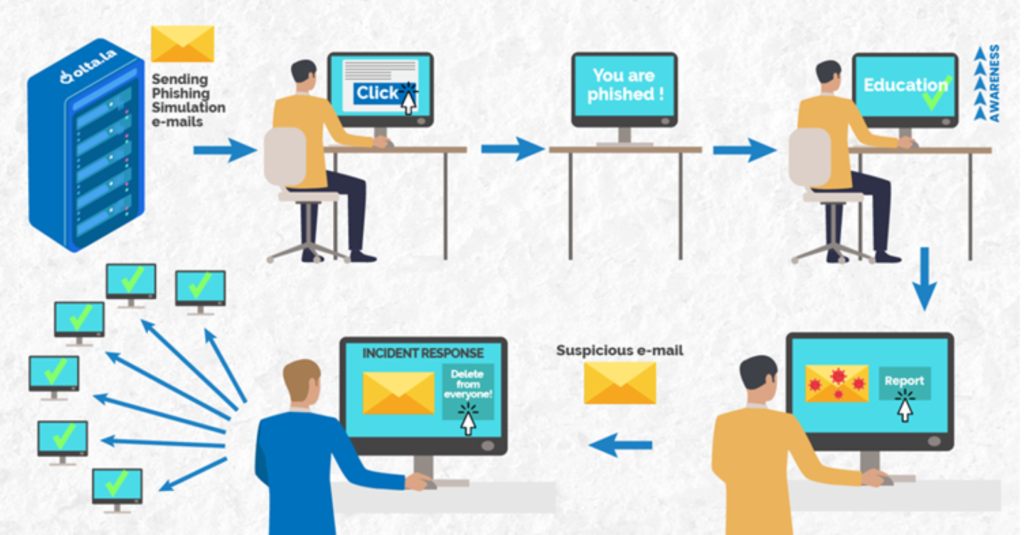
Providing general cybersecurity training to all employees, including best practices for creating secure passwords, avoiding public Wi-Fi networks, and using two-factor authentication is an important part of a comprehensive cybersecurity strategy. This will help employees understand the importance of cybersecurity and develop good habits that can help protect them and the company from cyber threats.
Encouraging employees to report any suspicious emails or other potential cyber threats is also an important part of keeping the company and its data safe.